1440p 144hz monitors are known for offering a better resolution than 1080p models. Although the best monitors in this category are not cheap, they can still be a decent investment for those who want to level up their entertainment.
If you are looking to upgrade, we have done hours of research and found ten of the best 1440p 144hz monitors that are built to impress.
Top pick: AOC Agon AG241QX
The AOC Agon AG241QX checks all the boxes when in terms of affordability, screen size and a fast 1ms response time. The unit is also NVIDIA G SYNC compatible making it one of the best for those working with an NVIDIA graphic card. With a variety of multimedia connectivity features, you can maximize your entertainment experience easily with this monitor.
Best 1440p 144hz Monitor for gaming in 2020
1. AOC Agon AG241QX 24″ – Best 1440p monitor
The AOC Agon AG241QX is a pocket-friendly 1440p display for gamers who want to level up their gaming without putting a dent on their wallets.
Features
You simply can’t go wrong with this unit since it features NVIDIA G-SYNC compatibility making it a decent pick for gamers with NVIDIA GPUs. With a 144Hz refresh rate and a 1ms response time, this monitor offers a good combination of image performance and speed. The monitor is made of a 23.8 inch Twisted Nematic (TN) panel with a variety of multimedia connections including HDMI connectors as well as USB 3.0 ports with one for fast charging.
Performance
Right from its aesthetics, the AOC Agon AG241QX brings about a unique design. With fairly slender bezels, you get ample viewable screen size with decent horizontal and vertical viewing angles. It comes with an anti-glare screen surface that handles glares quite well, but the clarity suffers a bit in terms of vibrancy when viewing lighter shades. The monitor boasts of a good pixel density with a fluid feel during gaming thanks to the adaptive –sync support.
Pros
- Reliable contrast and brightness adjustment range
- Low input lag for a fluid gaming experience
- Adjustable stand and overall stylish design
Cons
- Some slight graininess when viewing lighter shades
2. Dell Alienware AW3418DW 1900R 34.1″ – Best 1440p gaming monitor
The Dell Alienware AW3418DW is by far one of the best ultra wide displays for the money. This unit checks all the boxes especially if you are looking for a display that can be overclocked for increased responsiveness.
Features
Based on LG’s IPS panel, this unit comes with great image quality at a 1000:1 static contrast ratio not to mention over 99 percent sRGB color gamut. This means you get nothing short of crisp clear vibrant images. With its iconic design, the Dell Alienware AW3418DW delivers an expansive 34-inch display. The unit also features support for NVIDIA G-SYNC technology that is compatible with NVIDIA’s graphic cards for improved refresh rates.
Performance
You will love the fact that this monitor comes with a sci-fi futuristic feel. Although this look might not be everyone’s cup of tea, it can be an absolute favorite for gaming enthusiasts. The screen tilts and swivels with ease and the anti-glare coating does a great job at eliminating reflections. This monitor’s input lag is one of the best you can find with a 4ms response time and a 120 Hz refresh rate. All in all the monitor handles motion quite well and with its curved screen, you get immersive viewing which is great.
Pros
- Comes with a quick response time
- Ideal for gaming enthusiasts
- Curved immersive display
- Versatile ergonomics
Cons
- It’s a bit pricey but worth it
- It requires some calibrations for optimal performance
3. ASUS ROG PG279Q 27″ – Best 27 inch 1440p Monitor
Although there is a lot that goes into the making of a high-performance gaming monitor, the makers of the ASUS ROG PG279Q 27″ Gaming Monitor do a great job at creating a gaming monitor that meets all your needs.
Features
At a refresh rate as high as 165Hz, this monitor is one of the best for smooth gaming graphics. It is an IPS panel display that boasts of a full sRGB gamut for vibrant colors making it ideal for work as well as play. In terms of connectivity, the ASUS ROG PG279Q features an HDMI 1.4 port, a display port, and two USB 3.0 ports
Performance
Functionality must have been a top priority for ASUS while making the ASUS ROG PG279Q. It comes with an adjustable stand that tilts and rotates up to 90 degrees. However, at its price range, the ASUS ROG PG279Q should have more connectivity options. Plus the USB ports require some getting used to since they are tucked a bit out of reach.
Pros
- Comes with a 3-year limited warranty
- Versatile and functional design
- Offers optimal smooth gaming
Cons
- Connectivity could be better
4. BenQ EX3501R 35″
The BenQ EX3501R is one of BenQ’s latest display and just like other units from BenQ, this one offers a smooth immersive panoramic viewing designed to impress.
Features
This unit is ideal for watching movies and videos thanks to its 35-inch widescreen display. It offers a decent brightness range with flicker-free backlight performance that works well for uninterrupted viewing. You don’t need to worry about calibrating this monitor since it is a VA panel display that is pre-calibrated for clarity and detail.
Performance
In terms of performance, the BenQ EX3501R comes with decent viewing angles. Although it does not come with integrated speakers, you get a headphone output which is a decent compromise. You also get a variety of connectivity features including a display port, two HDMI ports, and 1 USB type-c port. Furthermore, the unit comes with a Light Anti-glare coating that does not leave behind grainy images and does a great job to keep reflections off the screen.
Pros
- Ideal for a smooth gaming experience
- Decent curvature for immersive entertainment
- Versatile connectivity
Cons
- HDR support could be better
5. Acer Predator XB271HU bmiprz 27″ – Best 1440p G Sync Monitor
If you are looking for a premium quality gaming experience on a 1440p monitor you better check out what the Acer Predator XB271HU has in store for you,
Features
From its ergonomic design as well as its connectivity features, the Acer Predator XB271HU boasts of build quality that is perfect for gamers. It comes with an IPS panel technology that offers a 350-nit peak brightness not to mention a 4ms response rate that is ideal for flawless viewing.
Its also pre-calibrated from the factory so there is no need to fumble around trying to calibrate it. Plus, it comes with a Dark Boost features that are ideal for increased visibility in the dark.
Performance
This unit is capable of flicker-free performance and with its integrated low blue light filter, you can use it for work and play without eye fatigue. The overall design is made to appeal to gamers however it can be used by anyone looking for adjustability and functional ergonomics in a monitor. The unit is equipped with NVIDIA’s G-SYNC technology making it compatible with GeForce GTX graphics cards.
Pros
- Reliable connectivity features
- Low input lag with a fluid viewing experience
- It does not require calibration
- Features NVIDIA’s G-SYNC technology
Cons
- It comes with some slight backlight bleeding
6. Dell S2417DG YNY1D 24-Inch – Best Budget 144hz Monitor
The Dell Gaming Monitor S2417DG price is hard to find for those looking for a gaming monitor with a reliable refresh rate and decent motion handling.
Features
With its ultra-thin bezels, the Dell Gaming Monitor S2417DG YNY1D is an ideal unit for those who want to set up multiple monitors for a panoramic viewing experience. The monitor comes with a 1 millisecond response time that delivers swift and real-time gameplay. Furthermore, since it comes with support for NVIDIA’s G-SYNC you get zero screen tears especially if you have a PC with NVIDIA’s graphics cards.
Performance
This unit only comes with two video ports i.e. the display port and an HDMI port. This is not much but considering its price, this is a small compromise. Apart from its flicker-free performance, this monitor also comes with a design that is optimized for eye comfort. Since it’s a QHD resolution you get stunning image clarity that is hard to find with rival Full HD alternatives.
Pros
- Offers G-SYNC support with a high refresh rate
- High-quality resolution
- Adjustable stand
Cons
- Viewing angles could be better
7. ViewSonic XG2703-GS 27 Inch
With a few years under its belt, there is no denying that ViewSonic is a seasoned manufacturer in the G-Sync monitor space. The XG2703-GS is evidence of ViewSonic’s experience in delivering monitors with the best viewing performance for hardcore gamers.
Features
This unit comes with one of the fastest IPS panels in the game. It support for NVIDIA’s G-SYNC technology enables it to render every game at a high output level at a 165Hz refresh rate for stunning details. Thanks to the IPS panel you get enhanced color accuracy and the 4ms response time gives you the speed you need to get a competitive edge against your opponents.
Performance
The XG2703-GS is simply a masterpiece. It comes with a dark boost function that allows you to maintain rich colors and a brilliant contrast by boosting the dark scenes either in your movies and videos or during gameplay. The Wide Quad HD Resolution beats rival units with its sharper image display that has no stretching or distortion. To top it all off, ViewSonic gives you a generous 3-year warranty for peace of mind.
Pros
- Features dual speakers
- Flicker-free viewing
- Premium quality image clarity and color accuracy
Cons
- Expensive
8. Acer Predator 34-inch Curved QHD – Best Ultrawide Monitor
We have already looked at one of Acer’s predators. However, if you are going for an Acer Predator that will allow you to have an immersive entertainment experience while being a perfect fit for multitasking with multiple windows, the Acer Predator 34-inch Curved UltraWide QHD monitor makes a decent pick
Features
VR headsets aside, the 34 inch Acer Predator is one of the closest you can get to the uttermost immersive gaming experience. With support for NVIDIA’s G-SYNC technology, this monitor will do a great job at synchronizing your GPUs power with the monitor’s refresh rate for tear-free viewing like no other.
Performance
Although some users complain about the slight brightness bleed on this unit, it is hardly noticeable. The curve, on the other hand, is subtle enough such that the display remains immersive without making the overall design of the monitor appear awkward. With a 100 percent sRGB color gamut, you get vibrant colors for picture-perfect viewing. It also comes with an adjustable stand plus eye protection to prevent fatigue.
Pros
- Reliable connectivity features
- Designed for gaming
- Comes with a VESA mount
Cons
- Expensive but worth it
9. ViewSonic VP2768 2k PRO 27 – Best 2k gaming monitor
Right from its ergonomic design, the ViewSonic VP2768 boasts of a professional looking monitor that is ideal for gaming and watching movies as well as getting some work done.
Features
With its WQHD 2560 x 1440p resolution, you get lifelike colors and picture clarity that is hard to come by at its price. The monitor can also be used by professional video editors looking for consistency with accurate color rendering. In terms of connectivity, you get flexible options including a pair of HDMI inputs, two display ports, and high-speed USB ports as well.
Performance
The minimalist look of the ViewSonic VP2768 is probably one of its most appealing features. The unit comes with a design that makes the 27-inch screen appear larger. The stand that supports the IPS panel is easy to adjust plus it pivots to suit any viewing angle.
Pros
- Remarkable color performance
- Minimal bezel design making the screen appear larger
- Flexible connectivity options
Cons
- USB location could be better
- It has a slow pixel response
10. LG 32GK850G-B 32″ QHD Gaming Monitor
Last on our list is the LG 32GK850G-B. This monitor presents can reach a refresh rate of 165Hz which will easily level up anyone’s competitive gaming to the next level.
Features
Whether you are a casual gamer or a pro looking to get an edge over your opponents, the LG 32GK850G-B will make a decent fit since it features a customizable LED sphere to enhance the gaming experience. The unit also comes with dynamic action sync that delivers nothing short of smooth action scenes. Plus, the panel reveals detailed dark scenes thanks to a black stabilizer.
Performance
For tear-free viewing, the LG 32GK850G-B comes with support for NVIDIA’s G-SYNC technology. This makes the monitor a perfect fit for those with a PC that runs NVIDIA’s graphics cards. LG 32GK850G-B’s 2460 x 1440p resolution presents impressive levels of clarity for both gaming and watching a movie.
Pros
- Accurate colors with natural-looking images
- Reliable refresh rate that can be overclocked
- Attractive aesthetics
Cons
- Viewing angles could be better
Buyer’s Guide: Factors to Consider in a 1440p monitor
Whether you are an avid gamer or a serious movie junky or even a pro-video editor, a 1440p monitor will suit your viewing needs perfectly. But not all 1440p monitors are created equal. So if you want to get the best, here are a couple of factors you need to have in mind.
Refresh rate
A monitors refresh rate is the speed with which the monitor is able to render graphics from the computer’s GPU. If you have a fast GPU but a monitor with a slow refresh rate, you might experience some lag in your viewing. What you need is a refresh rate in the range of 144Hz and above. Basically the higher the refresh rate the smoother the performance.
Display size
Depending on what you are going for, a larger display might be able to do justice to your overall gaming experience. In our list, we have features some curved panel that delivers an immersive entertainment experience which is great. There are also some games that are only suitable for medium sized screens.
Type of panel
LCD displays are made with different types of panel technologies. The type of panel your monitor is made of determines its response rate, contrast processing, and color reproduction. The three types of panels include an IPS panel technology, the VA panel, and the TN panel. With an IPS panel, you get accurate color reproduction with vibrant images and a better viewing angle than TN panels. The strong point of a TN panel is that is it works well to support faster response times. VA panels, on the other hand, strike a balance between IPS and TN panels with slightly better viewing angles than TN panels.
Conclusion
When it’s all said and done, the most important factor to consider is the price, Most of the units we have listed here are not cheap. However, they offer a level of performance that is hard to come by with cheaper 1080p models. If you are a competitive gamer, going with a 1440p monitor such as the AOC Agon AG241QX will save you the frustration of dealing with monitors with low performance.

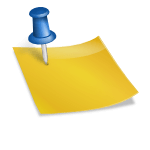
Leave a Reply
You must be logged in to post a comment.