Are you looking for ways to download Unacademy for PC? Then you’re at the right place.
| Name: | Unacademy for PC |
| Size: | 32.3 MB |
| Compatibility: | Windows (All Versions) |
| Language: | English/Hindi |
| Security: | Checked – Virus Free |
| Downloads: | 20M+ |
Unacademy app is one of the top-rated and most downloaded online learning platforms in India. This is a one-stop solution for schooling children (class 6 to 12) and preparing for competitive exams.
It is a mobile application, but you can also install it on your PC after following some steps. And I am going to show you how it’s done.
But first, let’s talk about the Unacademy app!
What is The Unacademy App?
Unacademy originally started as a YouTube channel in 2010 by Gaurav Munjal. Later it officially registered as an education-technology company in 2015. Now Unacademy has become one of the biggest eLearning platforms in India. The platform has benefitted more than 30 million registered students.

Unacademy Plus is a paid subscription that offers personalized learning solutions live-streamed by top educators. If you’re under 18, you might need the involvement of a parent or guardian to purchase the Plus plan.
More than 350,000 students enrolled for a paid subscription to get access to all of its content, including live online classes and 1-on-1 live sessions with tutors.
How to get the Unacademy App for PC?
The Unacademy app is initially designed for Android and iOS devices, but you can still download it on PC.
To download the app, you must have an emulator installed on your Windows. Emulator helps you install and run the mobile apps on your PC.
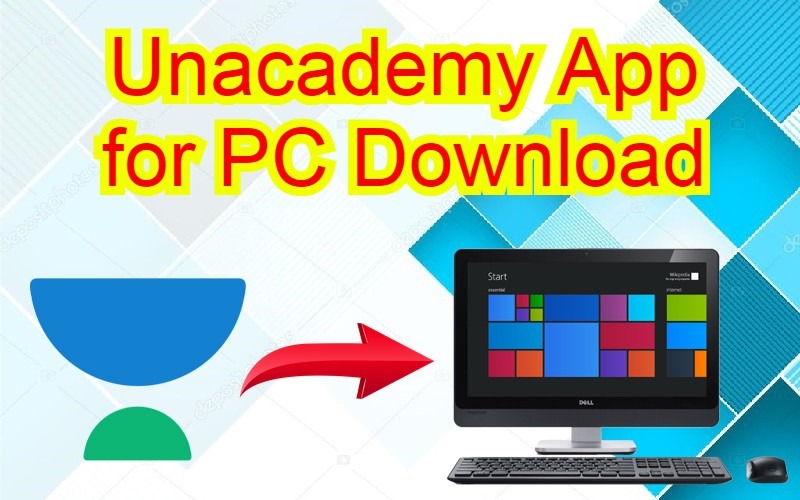
If you don’t have one follow these steps to get the Unacademy app:
Step 1: Download Bluestacks or NoxPlayer emulators from their official website. (NoxPlayer preferred)
Step 2: After downloading, follow on-screen instructions to install the NoxPlayer emulator.
Step 3: Launch the emulator on your PC after the installation process.
Step 4: You’ll find the Google Play Store from NoxPlayer’s home page. Open the Play Store and type “Unacademy” in the search icon.
Step 5: When the app appears on the screen, click on Install.
Step 6: Follow the instructions to install the app. It will take a few seconds to install on your PC.
Step 7: When installed, you can launch the Unacademy app from your emulator’s home screen.
You can follow these similar steps to install the Unacademy app on Mac.
Key Features of Unacademy App
Exam Categories: Students can find educational content of more than 60 competitive exam categories, including UPSC, IIT JEE, SSC (Categorized), NEET, and many others.
Live Classes: Various students can find more than 2K live classes every day. Students of Classes 6 to 12 can enroll to clear their doubts with live interactive classes.
Video Lessons: Apart from the live classes, you can also find more than 1 million video lessons. These lessons contain valuable study material taught by certified teachers from all over India. You can find video lessons in 12 different Indian Languages.
Learn from Best Educators: Unacademy has a network of 14K+ educators, including 1000 top educators from India. You can find the best teacher for your particular subjects.
Get notes in PDFs: Unacademy isn’t just limited to video lessons. You can also find practice sections, quizzes, mock tests, and lecture notes in PDFs. It will make sure you will have a hard copy of your learning materials.
Alternatives of Unacademy App

BYJU’S – The Learning App
Like Unacademy, Byju’s is also India’s biggest online learning portal. It is the direct competitor to the Unacademy app. You can enroll to get access to engaging online classes, video lessons, and personalized learning.
The company is more focused on school learning classes and study materials. That doesn’t mean you can’t find competitive classes and concepts. Students of classes 11 and 12 can complete their IIT and JEE preparations with its live interactive classes.
You can also get free access to thousands of video lessons and notes in PDFs. Here students learn concepts from India’s best educators.
Vedantu App
Vedantu App is an innovative online learning platform in India. Like Unacademy and Byju’s, Vedantu is also growing very quickly in the eLearning field.
The app is more focused on the live model that means you can find live quizzes, classes, and personalized sessions, but you can’t get offline learning materials.
You can get access to free live classes, online test series, and assignments. Students from classes 6 to 12 can enroll to get all these study materials for free. You can also get 1-on-1 live sessions with India’s best teachers by subscribing to a premium plan.
Udemy App
Udemy is one of the world’s biggest platforms for online learning. It is more than online live classes and courses. Udemy focuses more on personal growth, both professionally and individually.
Here you can explore the international library of 3,500+ topics with advanced video lessons. The courses are based on Coding, Python, Java, Content Marketing, and many more.
You can learn from the best educators around the world in 65 languages, choose a career goal to find what’s best for you, also download the videos and study material to learn offline.
Conclusion
The Unacademy App is one of the best ways to study from your mobile and PC. With a strong internet connection, take online classes and learn at your pace from anywhere. Choose your suitable career classes to prepare for the best competitive exams. Download video lessons to watch them in offline mode.
FAQs
Q1. Is there any official Unacademy App available for PC?
Ans: Unfortunately, there is no PC version of the Unacademy app available on any browser. However, you can still install the mobile version on your PC using BlueStacks or NoxPlayer emulator.
Q2. Can I download Unacadmy video lessons on PC?
Ans: Yes, you can download the video lessons on your PC using IDM (Internet Download Manager). With the help of IDM, you can also save the videos on your PC drives.
Q3. Is Unacademy service free of cost?
Ans: Unacademy offers some of its study material and courses for free. But their plus plan offers you live online classes, 1-on-1 live sessions, and premium study material taught by certified educators.





Leave a Reply
You must be logged in to post a comment.