Whether you are a content creator looking for some good video editing software for work, a student searching for a reliable app to help with a presentation, or even just someone looking to make a personalized video, Wondershare’s Filmora has all the tools you would need.
| Name: | Filmora for PC |
| Size: | 34 MB |
| Compatibility: | Windows (All Versions) |
| Language: | English |
| Security: | Checked – Virus Free |
| Downloads: | 98,00,890 |
The app’s simple drag and drop user interface and powerful editing tools make video editing for all purposes seem like a breeze, whether you want a video meeting the parameters set by Instagram, or are editing an actual movie in full HD, Filmora will come in handy.
If you are looking for an easy to use but at the same time a highly functional video editing app for your Windows PC, Filmora is most likely the way to go.
Why People Prefer Filmora PC?

The app was released in 2015 under the name Wondershare Video Editor, and is currently Filmora9. A prominent feature that has made this app popular over the years is it’s simplified video editing controls.
The app allows both 4K and HD media to be edited, and can output to smartphones, YouTube, and Vimeo. According the app’s official website, video formats including MP4, AVI, H261, H264, FLV, MKV, M4V, 3GP, MOV, MPEG, VOB, RMVB, TS, M2TS, WMV, ASF and many more are supported. Audio formats supported are .WAV, AIF, mp3 and many others. Still image format support includes .jpg, .png and .tiff.
The software lays emphasis on easy and quickness of use and boasts a wide array of tools that make editing videos a breeze. It also allows addition of eye-catching animations and texts to videos, and these can be used without having much prior knowledge of video editing to begin with.
The app also has in-built video, music, and image bundles that can be used to add something extra to your creations.
How to Get Filmora for Windows PC?
Follow these simple steps in order to download and install the latest version of Wondershare’s Filmora for your Windows PC:
- First, visit the Filmora Download Page from the default browser on your PC.
- Here you will see two options, “Free Download” and “Buy Now”. Clicking on “Free Download” will begin downloading the free version of Filmora, whilst clicking “Buy Now” will, after entering your payment details, begin downloading the FilmoraPro version of the software, which has a bunch of more features as compared to the free version and is more appealing to professionals.
- Once the .exe file has been downloaded, go to your downloads folder and click on the .exe. The installation program will begin, it will ask you to select the installation folder destination and provide the on-screen instructions needed to complete the installation.
- Once the installation is over, you will have the option to launch Filmora.
Windows PC Requirements for Filmora9
CPU: Intel Core i3 or a better multi-core CPU (Gen 6 or better is recommended)
RAM: At least 4GB, at least 8GB is required to edit 4K and HD videos.
Graphics: Intel HD Graphics 5000, AMD Radeon R5, NVIDIA GeForce GTX 700, or better.
OS: Windows 7 or better.
Distinguished Features of Filmora9
Support Across Devices
Supports a wide range of devices including Apple products, Android, and Windows.
Online Editing
Allows the user to directly upload edited videos to YouTube and Facebook from the app.
Green Screen
Allows the user to add a background to their videos and add special effects to it.
Audio Mixer
A feature that allows the audio of each individual element to be adjusted.
Video Stabilization
A useful tool that eliminates the blurry effect that occurs when a camera shakes while recording.
3D Lut
The user can choose from a selection of graduated filters to beautify their work.
Split Screen
Allows two videos to be played simultaneously.
Keyframing
Allows the user to create custom animations that can in turn be added to a video being edited.
Audio Ducking
Allows the user to dampen any background noise and put the focus on dialogues.
Some Goog Filmora Alternatives For Consider
Adobe Premiere Pro:
Features include layer management, simple UI, transitions and easy to use effects, color tracking and color correction.
Camtasia:
The app lets you record your screen and use these recordings or even other videos to make compilations that can be used anywhere from the classroom to YouTube.
Final Cut Pro X:
This app allows users to create visually appealing 3D effects and even adjust the lighting and texture effects of a video using a simple user interface.
iMovie:
A MacBook exclusive software that makes organizing and sharing your creations a breeze. It can be used to create Hollywood‑style trailers and beautiful movies at stunning 4K resolution.
Blender:
Blender is an open source 3D creation suite that supports the 3D pipeline, modeling, rigging, animation, simulation, rendering, compositing, and motion tracking, video editing, and game creation.

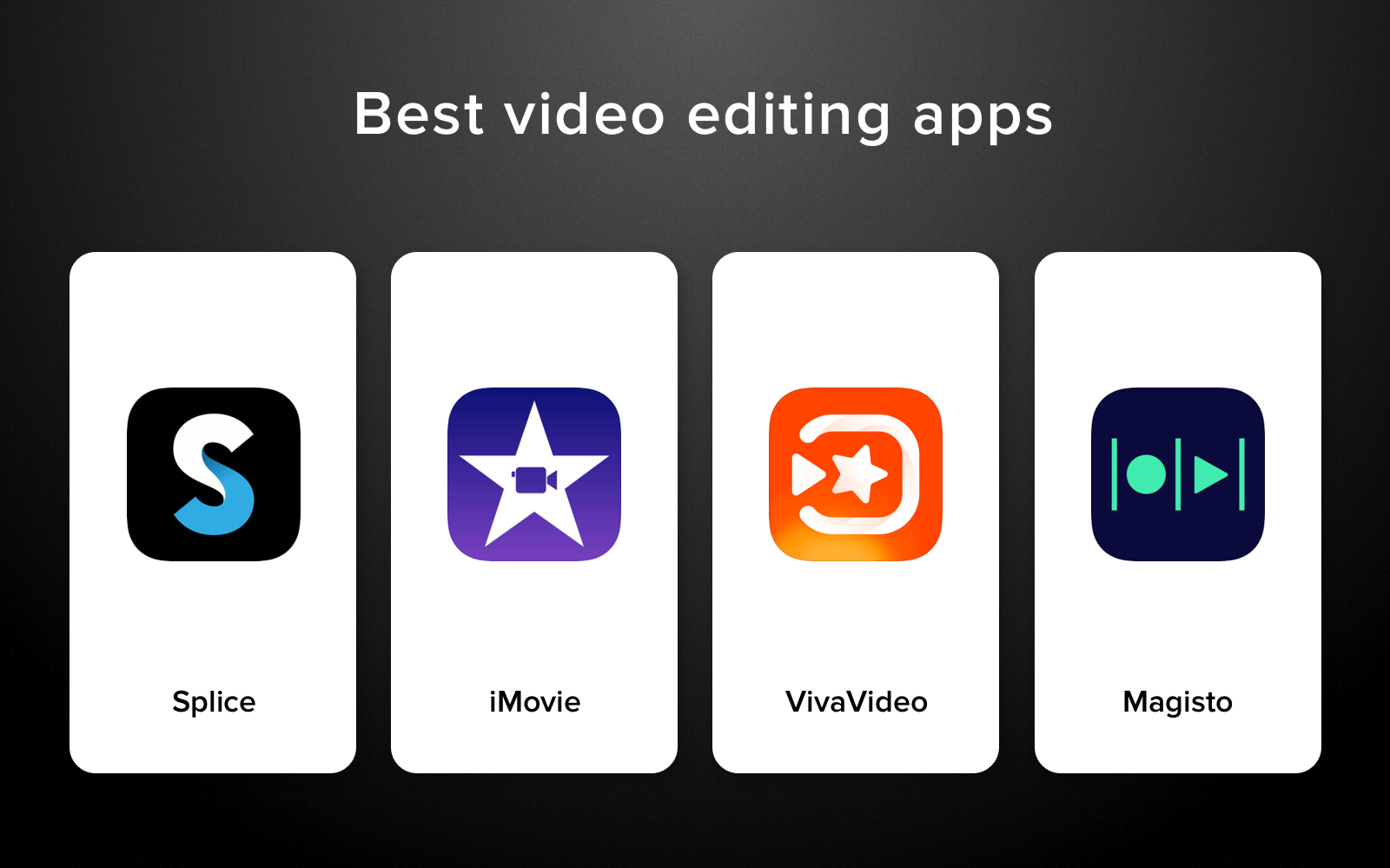

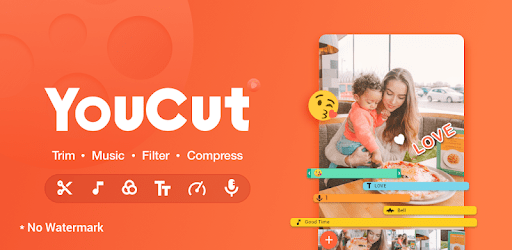

Leave a Reply
You must be logged in to post a comment.