When it comes to gaming, having a strong, stable internet connection is one of the most important things.
Usually, it’s quite easy to get a consistent ping in games when you’re the only one using the internet, but when more people start to access the WiFi, that’s when things start to get congested.
This is where gaming routers come into play.
With a gaming router, it’s easier to provide a strong consistent connection for all devices at once and provide priority to the devices that need it most.
After in-depth research, We’ve made a list of 10 Best Router for Gaming.
Best Gaming Routers Reviews in 2020
1. NETGEAR R6700 Nighthawk: Best Wireless Router for Gaming
The NETGEAR R6700 Nighthawk is very reasonably priced, but despite that, it offers an incredible step up from the default router that’s probably sitting in your home right now.
Firstly, The R6700 Nighthawk is Tri-Band, which essentially means you will have more room on the network for multiple devices at once. It has 4 ethernet ports as well, so if you’re after the most stable connection, you can pick up to four devices at once, alongside your wireless connections.
The connectivity range on the R6700 is very decent as well. Expect to get far closer to your advertised network speeds with this router. With NETGEAR’s smart connect mode, you’ll essentially have two 5GHz channels that your devices will switch between automatically.
NETGEAR’s R6700 Nighthawk also comes with a security system and a handy app that makes it easier to manage everything. With this product, you are able to set up a system that requires all devices to enter a password before being given access to the network – this is on top of the standard wireless network key.
Top Speed
You can get up to 800Mbps with it. It’s total network bandwidth is across all devices is 1,750mbps. Keep in mind that you will only ever reach your ISP’s advertised speeds.
Wireless Technology Used
The NETGEAR R6700 Nighthawk uses Tri-Band technology. There are two 5GHz channels and one 2.4GHz channel.
[su_row][su_column size="1/2" center="no" class=""]
Pros
[su_list icon="icon: check" icon_color="#27f44e"]
-
Very cheap and cheerful
-
Additional security and management features
[/su_list]
[/su_column] [su_column size="1/2" center="no" class=""]
Cons
[su_list icon="icon: ban" icon_color="#f42741"]
-
App could do with more features
-
Only 4 ethernet ports
[/su_list][/su_column] [su_column size="1/2" center="no" class=""][/su_column][/su_row]
2. NETGEAR Nighthawk S8000 8 Port: best cheap router for gaming
If you want a step up to something slightly sleeker in design and more suitable for a fully wired home setup, you may prefer to go for the NETGEAR Nighthawk S8000. Once again, this thing is reasonably priced, so you certainly aren’t going to feel much of a tug on your wallet for this one.
This device is more of an Ethernet switch – this means that it essentially expands upon your router’s existing ethernet capabilities and provides a variety of other tools. The Nighthawk S8000 has a total of 8 ethernet ports.
If you have a lot of PCs or devices that require a wired connection, using this setup may be the best option. After all, a wired connection is always going to beat wireless. You also get a number of tools to manage which devices get the most priority.
Top Speed
Up to 1,000mbps via a wired connection. Your actual speeds will depend on what your ISP offers.
Wireless Technology Used
No wireless – uses wired connections.
[su_row][su_column size="1/2" center="no" class=""]
Pros
[su_list icon="icon: check" icon_color="#27f44e"]
-
Great way to set up a Wired network at home for cheap
-
Control which devices get priority
[/su_list]
[/su_column] [su_column size="1/2" center="no" class=""]
Cons
[su_list icon="icon: ban" icon_color="#f42741"]
-
No wireless connectivity
[/su_list]
[/su_column] [su_column size="1/2" center="no" class=""]
[/su_column][/su_row]
3. ASUS AC5300 WiFi Tri-Band : best gaming router for xbox one
The ASUS AC5300 Wifi Tri-Band is a huge step from the Nighthawk routers shown above, both in price and performance. If you really want the absolute best, sometimes it is worth paying for it.
The ASUS AC5300 has a Tri-Band setup with two 5GHz channels and a single 2.4GHz channel. Smart connect is used to assure that devices are automatically assigned to each channel to give everybody a smooth, consistent connection.
An included app makes it easy to monitor which devices are using data, how your network is performing overall, and to adjust performance across different devices. The ASUS AC5300 also optimizes the way packets are sent to and from the internet to improve ping massively whilst playing games.
The design of this thing is sure to catch some attention too, but there’s a good reason for it. ASUS’ 4T4R antenna design makes it so not only do your wireless devices have a consistent connection at all times, but the range for that connection is greatly improved. If you want to run a wired connection to some devices, you’ll be happy to find that this device has four ethernet ports.
Top Speed
Up to 5,334mbps across all channels. Up to 1,300mbps on a single device. Your own internet speed per device will depend on your ISP speeds.
Wireless Technology Used
The ASUS AC5300 uses Tri-Band WiFi with two 5GHz channels and a single 2.4GHz channel.
[su_row][su_column size="1/2" center="no" class=""]
Pros
[su_list icon="icon: check" icon_color="#27f44e"]
-
Huge bandwidth capability
-
App for managing performance and network quality
-
Data packets are optimized for better ping
[/su_list]
[/su_column] [su_column size="1/2" center="no" class=""]
Cons
[su_list icon="icon: ban" icon_color="#f42741"]
-
More expensive than most models
-
Sticks out like a sore thumb
[/su_list]
[/su_column] [su_column size="1/2" center="no" class=""]
[/su_column][/su_row]
4. NETGEAR Nighthawk X4S: Best Option for PS4
The Nighthawk X4S is essentially NETGEAR’s answer to the competition at the top end. This device is not as expensive as the high-end routers out there with video game branding, but it still provides incredible performance.
The NETGEAR Nighthawk X4S uses 4×4 WiFi architecture to ensure that connection is as smooth and stable at further distances.
The included app makes it easy to stop and start the internet connection for different devices at the tap of a button – you can also run speed tests and add additional security measures. Steps have been put in place to make sure that the right kinds of data gets priority, with video games being at the top.
The Nighthawk X4S also comes equipped with 4 ethernet ports. This device is Dual Band, which is one downside in comparison to other high-end devices.
Also Check out: Best routers for PS4
Top Speed:
The top speed available on the Nighthawk X4S is 800mbps. The device can support up to 2,600Mbps on a single network.
Wireless Technology Used:
The Nighthawk X4S has Dual Band WiFi. This includes one 5GHz channel and one 2.4GHz channel.
[su_row][su_column size="1/2" center="no" class=""]
Pros
[su_list icon="icon: check" icon_color="#27f44e"]
-
Great technology to ensure fast speeds across all devices
-
Regularly updated app for quick remote access and management
[/su_list]
[/su_column] [su_column size="1/2" center="no" class=""]
Cons
[su_list icon="icon: ban" icon_color="#f42741"]
-
Slightly less bandwidth than other high end routers
-
Only Dual Band technology
[/su_list][/su_column] [su_column size="1/2" center="no" class=""][/su_column][/su_row]
5. Linksys Max-Stream AC2200 – best router for gaming and streaming
The Linksys Max-Stream AC2200 was built to provide less latency for the internet-of-things lovers out there. As a result, It can manage dozens of devices on a single connection and it runs all connected wireless devices through its Tri-Band setup for optimal performance.
The four external antennas help to extend the WiFi range for all three WiFi channels on the Linksys Max-Stream and there are also 4 ethernet ports for those that would prefer wired connections to some devices in their home.
Like other similar options, smart connect technology is used on the Linksys Max-Stream to assign devices automatically to the best-suited channels.
The Linksys app is also great for managing your network – you can add parental controls, prioritize certain devices, and keep the firmware up to date at all times.
It should be noted that the Linksys Max-Stream AC2200 isn’t marketed as a gaming router, so this means you lose out on some prioritization for gaming related features. On the flip side, you’ll find it hard to pick up a Tri-Band router like this that does have one of the gaming brand manufacturer names slapped on it.
Top Speed
The Linksys Max-Stream AC2200 can give up to 800mbps per device and up to 2,200mbps across the whole network.
Wireless Technology Used
The Linksys Max-Stream AC2200 uses Tri-Band WiFi. This includes two 5GHz channels and one 2.4GHz channel.
[su_row][su_column size="1/2" center="no" class=""]
Pros
[su_list icon="icon: check" icon_color="#27f44e"]
-
Cheaper than similar Tri-Band routers
-
Great app for easy control and device prioritization
[/su_list]
[/su_column] [su_column size="1/2" center="no" class=""]
Cons
[su_list icon="icon: ban" icon_color="#f42741"]
-
No packet optimization for gaming or other gaming features
[/su_list][/su_column] [su_column size="1/2" center="no" class=""][/su_column][/su_row]
6. ASUS 3 x 3 AC1750 Wireless Dual Band
If you regularly have less than 10 devices connected to your network at once, you may not need one of the overkill Tri-Band routers shown above. The ASUS 3 x 3 AC1750 works well as a cheaper alternative.
Whilst it is only Dual Band, the signal strength and range will still be far greater than your standard router. You’ll also find that network performance is still incredible, with support of up to 1,750mbps across the entire network.
An app is included to make managing the network as stress-free as possible. ASUS also provides extra protection to stop unwanted malware or malicious addresses connecting to your network.
Top Speed
The ASUS 3 x 3 AC1750 can reach up to 800mbps per device and up to 1,750mbps throughout the entire network.
Wireless Technology Used
The ASUS 3 x 3 AC1750 uses Dual Band WiFi. This includes one 5GHz channel and one 2.4GHz channel.
[su_row][su_column size="1/2" center="no" class=""]
Pros
[su_list icon="icon: check" icon_color="#27f44e"]
-
A nice mid-range price point
-
Far better bandwidth than your standard router
-
Included app for easier management
[/su_list]
[/su_column] [su_column size="1/2" center="no" class=""]
Cons
[su_list icon="icon: ban" icon_color="#f42741"]
-
No Tri-Band technology means slightly less bandwidth potential
[/su_list][/su_column] [su_column size="1/2" center="no" class=""][/su_column][/su_row]
7. NETGEAR Nighthawk Pro Gaming(L2): Best for Faster Connection
The NETGEAR Nighthawk Pro Gaming (L2) is another ethernet switch that’s been designed to make it easy to create a fully wired setup.
Aimed at gamers that want the absolute best in-game performance, this router has 10 ethernet ports and the ability to aggregate speeds between two 10gbps connection to achieve up to 20gbps.
If you care about visual design, the Nighthawk Pro Gaming (L2) ethernet switch also stands out amongst the rest – it is sleek yet aptly noticeable. An included app allows owners to edit the RGB colors on the fly and control latency to eliminate lag spikes.
Top Speed
Two ports have 10gbps speeds, whilst the remaining eight ports reach up to 1gbps. You can reach up to 20gbps on a single device with the Nighthawk Pro Gaming (L2) by aggregating the two 10gps cables.
Wireless Technology Used
The Nighthawk Pro Gaming (L2) uses wired connections and does not have any WiFi connectivity. You must connect it via your router, which means your WiFi performance will be no different to usual.
[su_row][su_column size="1/2" center="no" class=""]
Pros
[su_list icon="icon: check" icon_color="#27f44e"]
-
Insane speeds available if your network can handle it
-
Easy setup and control
-
Sleek design
[/su_list]
[/su_column] [su_column size="1/2" center="no" class=""]
Cons
[su_list icon="icon: ban" icon_color="#f42741"]
-
No WiFi capability
-
Expensive
[/su_list][/su_column] [su_column size="1/2" center="no" class=""][/su_column][/su_row]
8. TP-Link Archer AC1200 Best Option Under 100$
If you really don’t want to fork out hundreds of dollars to get better network performance, you may appreciate the TP-Link Archer AC1200. It is very cheap in comparison to others on this list, but the performance and capabilities are still very good.
As you’d expect at this price point, the TP-Link Archer AC1200 only has Dual Band technology. This will still provide you with enough bandwidth for up to 10 devices, but after that point, you may prefer a Tri-Band router.
The three WiFi antennas help to boost signal strength and range, and you’ll also get access to 4 1gbps ethernet ports. The TP-Link Archer AC1200 also with a mobile app for easier network management.
Top Speed
The TP-Link Archer AC1200 can give up to 800mbps for a single device or up to 1,750mbps for across the entire network.
Wireless Technology Used
The TP-Link Archer AC1200 uses Dual Band WiFi. With this, you’re given a single 5GHz channel and one 2.4GHz channel.
[su_row][su_column size="1/2" center="no" class=""]
Pros
[su_list icon="icon: check" icon_color="#27f44e"]
-
Simple to use and manage with the included mobile app
-
Cheap and cheerful
-
Included WiFi antennas make it an upgrade from your standard router
[/su_list]
[/su_column] [su_column size="1/2" center="no" class=""]
Cons
[su_list icon="icon: ban" icon_color="#f42741"]
-
No Tri-Band WiFi means bandwidth isn’t as good as it could be
-
Lack of features to optimize game ping and network performance
[/su_list][/su_column] [su_column size="1/2" center="no" class=""][/su_column][/su_row]
9. ASUS AC3200 WiFi
The ASUS AC3200 WiFi is essentially one step down from their top end model that was mentioned above. It still has Tri-Band WiFi and plenty of features to make it a great gaming router.
It uses a 3T3R antenna setup, which essentially means you get further range and stronger signal across three different channels. It’s not as powerful as the 4 antenna setup seen on the AC5300, but it certainly does well enough for 99% of households.
The ASUS AC3200 still reaches the super fast 1,300mbps speeds of its big brother, but overall bandwidth is slightly less.
An included app makes it easy to manage, monitor and maintain the network at all times and included tools also make it easier to share files between devices on the network. The AC3200 also comes with 4 ethernet ports.
Top Speed
Up to 1,300mbps on a single device and up to 3,200mbps across the entire network.
[su_row][su_column size="1/2" center="no" class=""]
Pros
[su_list icon="icon: check" icon_color="#27f44e"]
-
Incredible 1,300mbps speeds per device
-
Great signal strength and range
[/su_list]
[/su_column] [su_column size="1/2" center="no" class=""]
Cons
[su_list icon="icon: ban" icon_color="#f42741"]
-
Still quite expensive
-
Doesn’t reach the same bandwidth potential as the AC5300
[/su_list][/su_column] [su_column size="1/2" center="no" class=""][/su_column][/su_row]
10. ASRock G10 AC2600
The first thing you’ll notice about the ASRock G10 AC2600 is its unique design. It stands out amongst the crowd of routers above mostly because it doesn’t have antennas sticking out of the top. Instead, the antennas are built into the main chassis.
This not only helps the ASRock G10 AC2600 compete amongst the best routers, but it helps it to maintain a sleek, attractive profile whilst doing it.
It is only a Dual Band router, which means you’ll be limiting your bandwidth somewhat when comparing to the other high-end routers. With that in mind, it’s only slightly more pricey than the other Dual Band options on this list and it is far cheaper than the Tri-Band options.
You’re also given the standard 4 ethernet ports. Unfortunately, there’s a lack of support for additional control via mobile.
Top Speed
Top speed on 5GHz is 1,733mbps. The total available bandwidth across the entire network is 2,600mbps.
Wireless Technology Used
The ASRock G10 AC2600 uses Dual Band technology, which means the router has one 5GHz channel and one 2.4GHz channel.
[su_row][su_column size="1/2" center="no" class=""]
Pros
[su_list icon="icon: check" icon_color="#27f44e"]
-
Unique design
-
Not much more expensive than other, less activate dual-band routers
[/su_list]
[/su_column] [su_column size="1/2" center="no" class=""]
Cons
[su_list icon="icon: ban" icon_color="#f42741"]
-
No companion mobile app
-
Not as high bandwidth as Tri-Band routers
[/su_list][/su_column] [su_column size="1/2" center="no" class=""][/su_column][/su_row]
Things You Should Know Before Buying
Is It Worth Spending More On A Gaming Router?
With some of the prices for the options in this list, it seems a bit ridiculous to think people actually consider shelling out so much cash.
The truth is, a lot of people do find benefit from spending more money on a gaming router. It won’t solve every problem on your home network, but owning it can help to improve your bandwidth.
If your speed and ping whilst playing games or watching videos are fine up until more people start to use the internet, you may benefit from buying a gaming router.
If your internet is consistently the same speed no matter how many people are connected to it, it may be more related to your actual network speed, and not your router’s throughput. In this case, buying a gaming router wouldn’t be beneficial.
We’ve provided more information on this below.
Will it Make My Internet Faster?
There are two parts to this answer. Firstly, a gaming router cannot make your network speed faster. The speed you get from your internet service provider will stay the same no matter what router you’re using.
However, the speed you actually get on your devices can be impacted by your router. If, for example, you have a cheap router with poor WiFi range, you may find that you get far lower speeds when you’re further away from your router.
You may also notice that your internet starts to slow down completely when other people are downloading games or movies. In this case, a new gaming router can help to remedy the problem by improving your WiFi signal strength and adding more room for multiple devices to download and upload at the same time.
Think of it like this – a gaming router and a standard router are like two separate roads – they both have the same speed limit, but the gaming router has more lanes which means there’s less chance for congestion.
Understanding Tri-Band And Dual Band
In this guide, you may have noticed a lot of talk about Tri-Band and Dual Band technology. But what does this actually mean?
Tri-Band and Dual Band are terms used to describe how many wireless channels, or ‘bands’ can be used as connections at once. On Dual Band you have two bands, and on Tri-Band you have three.
Having a Tri-Band router won’t increase your network speed, but it will allow for more devices to connect at once. Once again, having three bands instead of two is like opening up even more lanes for traffic to go through at the same time.
2.4GHz And 5GHz – What Does It Mean?
2.4GHz and 5GHz are two common frequencies used for wireless network connections. They both have their benefits.
2.4GHz connections are generally slower, but they have more range. 2.4GHz connections are great for when you don’t necessarily need to get the fastest speeds but you would like to have stronger connections in all places around the home.
5GHz connections are much faster but they have less range – this connection is best for getting the best speeds possible, but devices will need to be closer to the router.
Thankfully, many of them in this guide use smart connect – with this, they will automatically assign your device to the most suitable channel, depending on signal strength.
One thing to keep in mind is that not all devices have the 5GHz technology yet. Some mobiles and laptops still have 2.4GHz.
Wireless Vs Wired – Which Is Better?
When it really comes down to it, a wired connection can never beat a wireless connection. With wireless, the signal can be impacted by other frequencies, walls, solid objects, and distance. With a wired connection, the speed will always be the same. Wired connections can also be much faster.
This is why we’ve included two Ethernet switches in this list. If you have lots of computers or smart TVs in your home, you may find it beneficial to route ethernet cables through your home.
Conclusion
In conclusion, to find a perfect option for you will depend on a number of factors. If you want the absolute best experience, the ASUS AC5300 is a good place to start. It has the highest network speeds and comes with a range of other features.
It’s, of course, more expensive than others on this list. You’ll also only really see benefit from using it if you have 10 more devices actively using your home internet at once throughout the day.
If you have less than 10 devices regularly connected, a Dual Band router will do just fine. The TP-Link Archer AC1200 is a cheap and cheerful option here. You could alternatively go for the slightly more expensive, but more attractive ASRock G10 AC2600.
If you want to connect more devices via ethernet, picking up an ethernet switch may also be wise. The NETGEAR Nighthawk Pro Gaming (L2) is certainly the best choice on this list, but it is pricey.
The NETGEAR Nighthawk S8000 8 Port Ethernet Switch works out as a more affordable alternative.

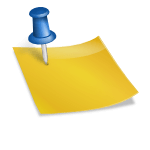


Leave a Reply
You must be logged in to post a comment.