Are you on a tight budget?
But want to take home a good gaming monitor.
No worries. If you value high refresh rates and low input lag, we’ve put together nine reviews of the best gaming monitor under 200.
While choosing these monitors, we have taken the factors like size, refresh rate, response rate, and panel types mainly.
Note: All the gaming monitors mentioned on the list have a resolution of 1080p. In the options, Expect TN panels and a couple of IPS panels because well, we are on the cheap. TN panels can deliver impressive refresh rates as opposed to IPS panels that tend to suffer from slow response times.
Gaming Monitor Under $200 in 2020
| Product Name | Size | Response Time | Price |
| BenQ Zowie RL2455T | 24 inches | 1ms | Check Price |
| Asus VG245H | 24 inches | 1ms | Check Price |
| BenQ GL2460HM | 24 inches | 2ms | Check Price |
| HP Pavilion 25xw | 25 inches | 7ms | Check Price |
| LG 25UM58 | 25 inches | 5ms | Check Price |
| Acer GN246HL | 24 inches | 1ms | Check Price |
| AOC e2775SJ | 27 inches | 2ms | Check Price |
| ViewSonic VX2452MH | 24 inches | 2ms | Check Price |
| Dell SE2717H KYKMD | 27 inches | 6ms | Check Price |
1. BenQ Zowie RL2455T – Best for Console Gaming
BenQ Zowie RL2455T is a competitive gaming monitor that does not cost an arm and a leg. The monitor has a 1080p resolution with zero lag. It enjoys an exceptional build quality with a Twisted Nematic (TN) panel. At 24 inches wide, it has a streamlined design that makes gaming enjoyable.
We don’t expect performance to be over the roof at under $200. But BenQ has invested in Black Equalizer. It is a feature that enhances contrast. The monitor rarely suffers from poor contrast except in some low lighting scenarios.
This monitor is for PS4 and Xbox One gaming. It has a 1ms report rate coupled with up to 75Hz refresh rate when overclocked. We like that it can eliminate ghosting in most fast-paced games. Not to mention it has Advanced Motion Acceleration (AMA). This feature is easy to access on the on-screen menu.
AMA is an overdrive setting for response time. It has three settings including high, premium, and off. You can take charge of the motion with high or premium choices according to the game.
Pros
- Enhanced color with black eQualizer technology
- VESA compatible
- Decent, 75Hz refresh rate for RTS
- It has two RTS modes
Cons
- The refresh rate could be higher for FPS
2. Asus VG245H – Best Budget FreeSync Gaming Monitor
Combine the Asus VG245H with a pocket-friendly PC rig and you have yourself the perfect gaming set. This monitor offers lots of features including AMD FreeSync technology for smooth motion. It also provides impressive picture quality thanks to its full HD display.
For the price, this monitor focuses on the must-haves. It packs a fast response time of only 1ms and a 75Hz refresh rate. It provides a worthwhile gaming experience. You can immerse yourself in both single and multiplayer games without tearing.
There are a couple of connectivity options with Asus VG245H. These include two HDMI 1.4 ports, VGA, a microphone jack, and a headphones jack. You get an onscreen interface that you navigate with physical buttons on the right of the display. Not to mention the directional nub which makes selecting the settings a breeze.
Lastly, Asus VG245H is an ergonomic monitor. It comes with a sturdy stand that allows you to adjust positions to suit your view. It is height adjustable up to 5.1 inches. The monitor has a swivel range of -90 to +90 degrees and a tilt range between -32 to 5 degrees. It gives you a comfortable setup to meet most gaming needs.
Pros
- Low input lag
- Excellent color accuracy
- Accurate pre-calibrated picture settings
- It can handle ghosting and tearing
Cons
- Lacks local dimming
3. BenQ GL2460HM – Best 24-Inch Monitor
Many 24-inch monitors are not built for gaming. But the BenQ GL2460HM model offers both gaming and professional use. The TN panel comes in a matte-black housing. With a screen that’s only 0.6 inches thick, you can see why most people on a budget would prefer it over any other.
You will like that it has eight picture settings. From the low blue light to reduce eye strain to the gaming mode, it gives a superior picture experience. Not only that, the monitor has adjustments for color temperature, gamma, sharpness, saturation, and hue.
In gaming, you get a decent response time of 2ms. It has a low input lag and games can refresh at a rate of 75Hz. While it may not give you lightning-fast performance for future games, it is just right for the likes of Battlefield, Call of Duty, and RTG games.
Pros
- It applies ZeroFlicker technology
- Two inbuilt speakers
- 3-year warranty
- High dynamic contrast ratio
Cons
- It has narrow viewing angles
Also Check Out: Best am3+ CPU Reviews
4. HP Pavilion 25xw – Best Bezel-Less
HP combines great aesthetics and affordability with the HP Pavilion 25xw. It comes with a high-quality IPS display which gives you great visuals for gaming. With the inclusion of an HDMI input, you can connect gaming consoles to kick off a unique gaming experience.
This monitor offers clear and crisp images. The LED screen does not experience any color bleeding whatsoever. It has a 60Hz refresh rate along with a 7ms response time. Though not the fastest, HP Pavilion 25xw does not deal with ghosting and image tearing. Whether you are up for a competitive RTG or watching a movie, it can take on your needs.
Another feature we like is the V-sync. You can turn it on if pictures showcase any shudders. But if you are not dealing with over-processing, it’s best to leave V-Sync off. This monitor also enjoys wide viewing angles. You can participate in multiplayer games on the screen. Two gamers will have the same vantage point. No matter where you are seated.
Pros
- It has HDMI and VGA ports
- Sleek bezel-less design
- Wide viewing angle – up to 178 degrees
- Applies anti-glare technology
Cons
- Does not come with the HDMI cable
5. LG 25UM58 – Best Ultrawide IPS Monitor
An ultrawide monitor has an obvious advantage in gaming. It gives you an extra-wide field of view. This feature contributes to an immersive gaming experience. The LG 25UM58 monitor not only has impressive viewing angles, but also a stunning performance on the cheap.
One, you will enjoy high resolution without putting extra pressure on your PC. It also great at professional work like photo editing. This way, it doubles as a gaming and a professional work monitor. LG 25UM58 is VESA compatible. It can tilt and swivel on its robust stand.
With a 75Hz refresh rate, it can play a decent number of games. It has a 5ms response rate. Coupled with its rich pixel density, you can enjoy sharp details without the need for scaling. There are no noticeable delays in gaming. This is because it has a low input lag of only 9ms.
To make viewing more comfortable, LG 25UM58 has invested in a blue light filter and flicker-free backlight. You can play for as long as you’d like without eye strain and headaches that come with prolonged monitor use.
Pros
- Offers a screen split feature
- Onscreen-display for simple access to settings
- It offers five picture settings
- Ultrawide 21:9 aspect ratio
Cons
- It is not height-adjustable
6. Acer GN246HL – Best 144Hz Monitor Under 200
Acer GN246HL is a popular 144Hz gaming monitor. It represents modern performance owing to its impeccable image quality. The monitor supports 8-bit color depth on its TN panel. It can also cover up to 95% of the sRGB color gamut. This means you get crisp pictures with vibrant colors.
Acer GN246HL offers competitive gameplay. It has a 144Hz refresh rate and a 10ms input lag. Onscreen movement is now more fluid especially in games like Counterstrike and DOOM. With the help of its wide viewing angles, it is possible to share the screen with a fellow player.
The black-level uniformity is good in normal lighting environments. But it may suffer in bright rooms where blacks may appear gray. The pre-calibration is not the best out of the box. You will be required to change the settings to have a better viewing experience.
This monitor supports 3D gaming using an Nvidia 3D Vision 2 graphics card. It is not a wow feature but nice to know if you are interested in 3D gaming.
Pros
- Dual-Link DVI port to support 144Hz refresh rate
- Fluid gaming quality
- Fast 1ms response time
- Supports 3D gaming
Cons
- It does not have inbuilt speakers
7. AOC e2775SJ – Best 27-Inch Option
Gone are the days when you had to dig deep in your pockets to own a large-screen monitor. The AOC e2775SJ model proves that you can game comfortably without making too many sacrifices. This monitor gives you good color quality on its TN display.
AOC e2775SJ has a full HD resolution. It boasts detailed images and dark blacks, especially in dark scenes. This means that you get images with incredible contrast. Thus, improving your gaming experience. We like that this monitor can handle motion pretty well. With a 2ms pixel response, it does not show any signs of blurring in fast-paced games like street racing.
As far as connectivity is concerned, AOC e2775SJ includes an HDMI 1.4, DVI, and VGA. It is VESA compatible so you can mount it for a sleek setup. And, it is energy-star certified. However, there are no speakers with this monitor. You will want to pair it with a set of soundbars and use the HDMI to get audio going.
Pros
- Delivers, rich imagery
- 170 degrees and 160 degrees viewing angles
- User-friendly configuration
- Five picture settings
Cons
- Lacks USB and DisplayPort
8. ViewSonic VX2452MH – Best 24 inch monitor under 200
ViewSonic VX2452MH is a solid entry-level gaming monitor. It is much like the other monitors on this list except that it adds a DisplayPort. This monitor is also suitably thin. It has glossy black bezels that give it an elegant look. Since the monitor is only 24 inches wide, it has a high pixel density. All thanks to the full 1920 x 1080 resolution.
With this model, you get a 300-nit brightness and an anti-glare coating. It can game comfortably in a bright room without images fading out. The screen can tilt back and forth. But it does not offer swivel and height adjustments. The base is, however, removable so you can mount it on a wall using a VESA mount.
The gaming action is consistently fluid on the ViewSonic VX2452MH. We are talking games like StarCraft II, Batman, Titanfall, and many others. The gaming mode gives you impressively fine-tuned color. But you may still want to calibrate the RGB balance to improve accuracy.
This is because most games appear bright than they should in the gaming mode. Bringing it down a should make colors deep but not too saturated.
Pros
- Visual modes are customizable
- Supports PCs, Macs, and laptops
- 3-year warranty
- Includes dual speakers
Cons
- Refresh rate could be better
9. Dell SE2717H KYKMD – Best 27-Inch with FreeSync
It’s not easy to find a cheap monitor that is big and with adaptive sync. But Dell SE2717H KYKMD has managed this on the affordable side. Since this is a full HD screen, the pixel density is not the highest but is decent for gaming.
With AMD FreeSync, this monitor can provide a refresh rate in the range of 48-75Hz. It is possible to keep frame rates within 48FPS which works well with many games. Apart from the middling refresh rate, it also showcases a high response time of 6ms. Again, it’s not the best in its class but one of the sacrifices to make on a budget.
When it comes to the color depth, Dell SE2717H KYKMD can manage up to 16.7million colors. It can achieve rich colors though not enough if you need to do some photo editing. You can customize the color settings by tweaking the filters.
Dell SE2717H KYKMD has a ComfortView feature that filters blue light. The screen is also flicker-free. It eliminates eye strain if you spend countless hours gaming.
Pros
- Wide viewing angles (178 degrees)
- Screen is flicker-free
- FreeSync up to 75Hz refresh rate
- It offers built-in cable management
Cons
- It is not VESA-compatible
Choosing a gaming monitor
Conclusion
Our best gaming monitors under $200 are what we feel are ideal for most people. They do not have any premium features but are designed to offer the best gaming experience for the price.
All our choices enjoy low input lag and decent refresh rates to meet various gaming needs. You will also find monitors that are great for multitasking. Like the LG 25UM58 Ultrawide IPS Monitor. In the end, you will want a monitor than can handle motion impressively. Even though it may lack variable sync.

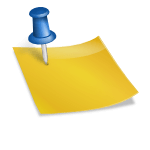
Leave a Reply
You must be logged in to post a comment.