A good browser is a must have for any PC user today, since most of the reasons that one may use a PC requires a browser, even though there is an app made for almost every function available today. While Chrome is the default go-to option for a majority of Windows users who simply breeze past Microsoft Edge, some user’s might have something else, or something more specific in mind, something other than Chrome.
| Name: | Opera for PC |
| Size: | 66 MB |
| Compatibility: | Windows (All Versions) |
| Language: | English |
| Security: | Checked – Virus Free |
| Downloads: | 98,76,890 |
Enter Opera. While Opera is not as popular as Google’s Chrome or Apple’s Safari, it is definitely not unheard of. In fact, it is one of the top 5 most popular browsers on a majority of lists, where it sits with the likes of Chrome, Safari, Edge, and Firefox.
We will now proceed to discuss why you should consider using Opera.
What Exactly is Opera mini for PC?

If you are still confused, Opera is a web browser, similar to the Internet Explorer and Chrome, which gives users access to the World Wide Web. Surprisingly Opera is one of the oldest web browsers to ever be created, pre-dating even the ancient Internet Explorer by approximately 4 months. This alone is enough assurance that this is a tried and tested browser and is more than capable of matching the top-notch performances of it’s modern competitors. Not just that, it has a variety of features that even set it apart. Let’s take a look at some.
In-built VPN
VPN stands for virtual private network. In simple terms, it keeps your browsing data concealed from parties trying to snoop on you, whilst also allowing you to visit sites restricted in your area. There are tons of VPN softwares available to choose from, and most good ones aren’t free.
The Opera browser has an in-built VPN function, which while not as good as some paid-for dedicated VPN applications, is decent enough to protect your privacy. It is an added bonus to an already very capable browser.
Light-speed Browsing
A built in ad-blocker paired with developer wizardry provides for a smooth and fast browsing experience whilst using Opera. Moreover, it can also load pages on slow internet by prioritising only the important data.
Integrated Messenger
Popular texting apps like Whatsapp, Facebook Messenger, and Telegram have been integrated into the browser as a convenient sidebar you can use while browsing. Complete with sidebar notifications and pinned chats, it almost makes it feel like you are using a separate extension of whichever texting app you so please.
Themes and Shortcuts
You can fully customise the browser to your liking with background wallpapers and a dark and light themed mode.
On top of that, there are keyboard shortcuts that help you type more quickly, and a sidebar, which allows you to use a music player, Twitter, or even Instagram on the side whilst browsing simultaneously.
An early access version of the browser called Opera GX even includes features designed to complement games.
How to Download and Install Opera Mini for Windows PC?
The steps you need to follow to download Opera are quite basic.
- First of all, go to the Opera Download page
- You will see a blue button saying ‘Download Now’. Click on it to begin the download.
- Once the file is downloaded, click on the .exe file and give Windows permission to run the software.
- The installer will begin downloading a file and finish the installation once that completes.
- That’s it, you will probably find the Opera icon in your Start Menu and Desktop once the installation is done with.
Windows System Requirements for Opera Web Browser
- Windows 7 or later
- Intel Pentium 4 / AMD Athlon 64 processor or later with support for SSE2
Some Good Alternatives to Opera Mini
If for some reason Opera isn’t exactly what you are looking for, here are the best alternatives you can try out:
Google Chrome
The Holy Grail of all web browsers, Google Chrome is currently the most widely used web browser out there, and for good reason. Some of its notable features are:
- Chrome OS, which integrates Google apps like Gmail and Google Meet into your browser.
- Google search engine is integrated directly into the address bar at the top.
- Securely saves and remembers your passwords for later use. Auto-fills forms for hassle-free sign-ups.
- Quick Shortcuts and bookmarks to get you where you want to go faster.
- Sync feature that makes sure all devices connected on your Google account can easily share and update to the same webpage.
Mozilla Firefox
Yet another popular browser which is trusted and used by millions is the Firefox. It’s features include:
- High-speed web browsing, even on a slow connection.
- Supports over 90 languages, and is available across any OS
- A ton of extensions to supplement your experience.
- Saves data with autoplay blocking whilst also blocking unwanted ads.
- Allows videos to be played in miniature pop-down windows.
Apple Safari
Apple has it’s own way of doing things, and whatever they do, they excel at. Same is the case for Safari, Apple’s own web browser which is a default on all iOS devices and can also be downloaded on other OSs as a third party. It revolutionised all the modern web browser by introducing the concept of tabs, and with Apple’s continuous updates remains a competent web browser to this day, complete with any and every feature you might be looking for in a decent browser.

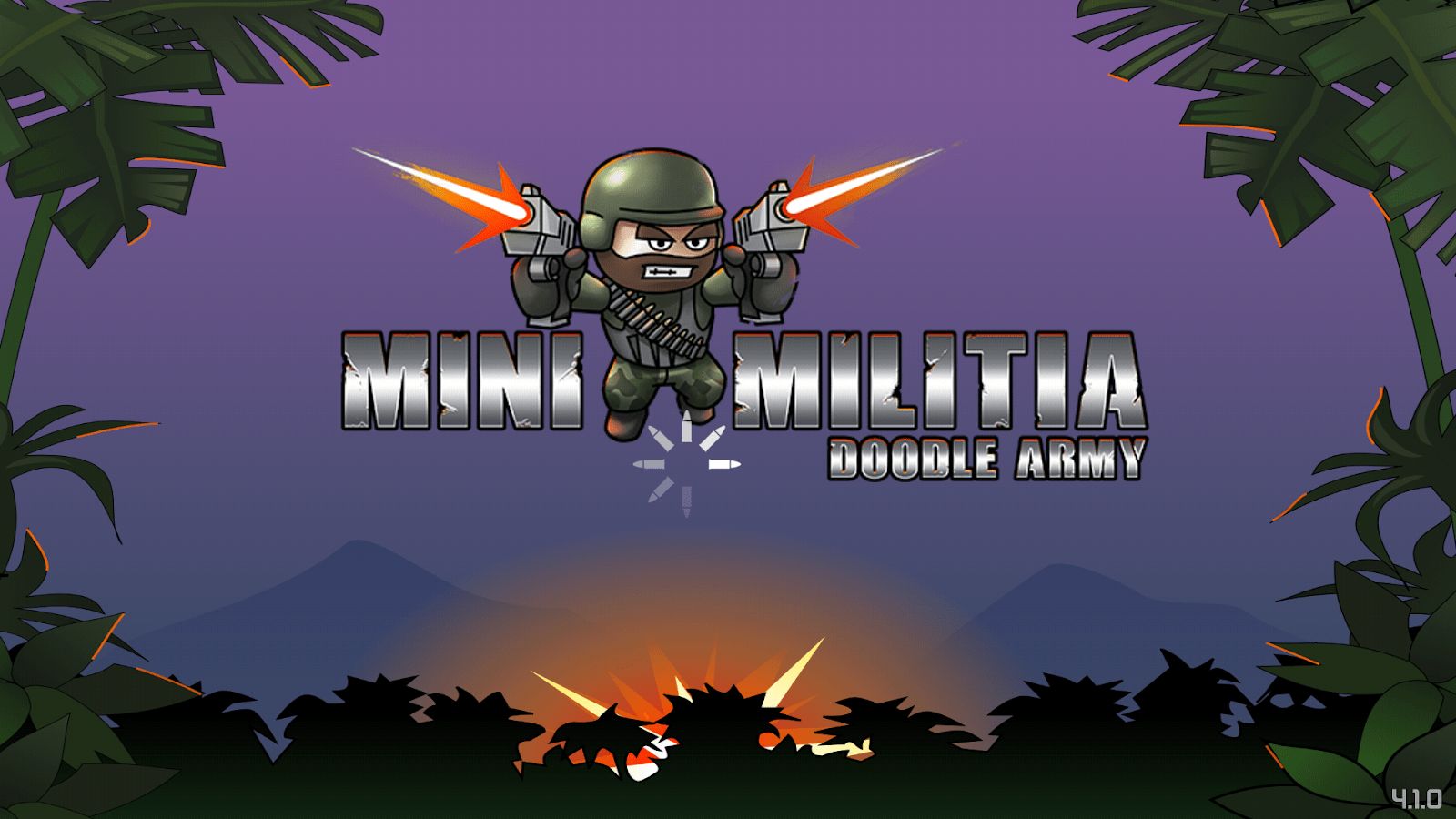



Leave a Reply
You must be logged in to post a comment.